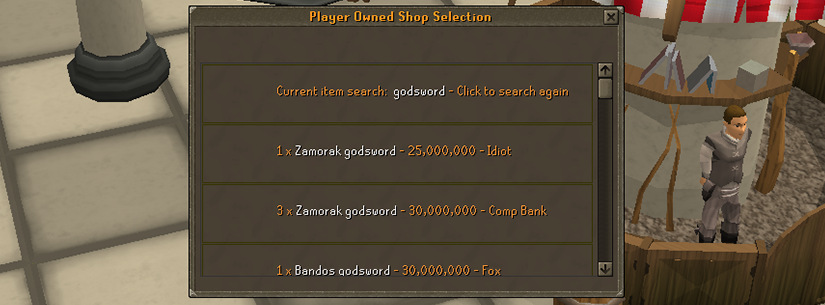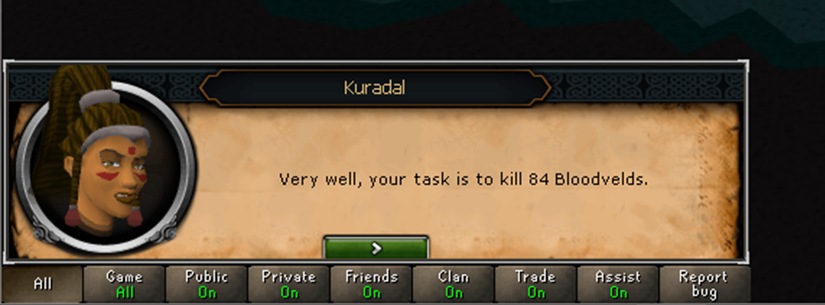| Update Notes 12/18/25 - Christmas Event/Sale, Bane Smithing, and Noxious Dragon Changes | |
  Owner Owner |
Christmas Is Here!
-
Christmas has started on BlissScape! But good golly gosh, it sounds like it’s in danger!!!
-
Talk to Santa at ::home for more information!
-
- The Winter Sale has also started! Enjoy 25% off everything until the New Year!
Bane Smithing
-
Bane ore can now be mined in the mining area north of Glacors ::slayer glacor or Fairy ring code DKQ
-
Bane ore must be tuned before it can be smelted. Cast the Tune Bane Ore spell from the Lunar spell book on a relevant item like Dragon bones, Abyssal head/whips, Basilisk head/bones, or Wallasalki bone fragments to tune all the ore in your inventory to the respective type. You can also use mounted heads inside PoHs.
-
To cast Tune Bane Ore, you must travel to Kethsi, search the Wall design to find the Tune Bane Ore scroll, and read it.
-
-
Once bane ore is tuned, it can be smelted into bars at any furnace – no coal required.
-
Bane bars can only be smithed on the Kethsian anvil on Kethsi
-
You can only reach Kethsi via fairy rings. It requires multiple codes, however, if you click on it in the interface or just search for it, it’ll skip to the last code.
-
As Kethsi isn’t on Gielinor, you aren’t able to set waypoints or use the bank command on Kethsi.
-
You are able to store bane bars inside storage familiars, so make your trips there count!
-
-
When used against their respective monsters, Bane ammo increases accuracy by 35% and max hit by 45%
-
The DPS dummy and Max hit dummy always count for bane ammo
-
Noxious Dragon Changes
-
The Noxious Dragon now drops the Noxious scythe, and the Noxious Wyrm now drops the Noxious staff
-
After much deliberation, this setup makes more sense for where the weapons stand in the current meta and the difficulty of the bosses
-
Your collection log will reflect the accurate number of Scythes/Staves you've received, but the NPC source will be swapped to the new drop source
-
-
The Noxious Dragon will now always drop six drops, no matter how many players are fighting him
-
Drops are distributed based on damage dealt.
-
If a duo team has a member that deals 5x the damage of the other player, they will receive five drops, while the other member will receive one drop
-
Everyone who deals over 10,000 damage will be given at least one drop
-
-
Killing the Noxious Dragon will now recharge the Decayed altar, allowing you to summon him again without hunting the gems for the next 5 minutes
-
This can be done as many times as you’re able to successfully kill the dragon in a row
-
-
Note that from now on, charging the altar via the gems will also have a time limit of 5 minutes between adding the first gem and summoning the Dragon, so make sure you’re ready!
Other Additions and Adjustments
-
The Cooking Dialogue will now indicate what level is required to cook the item if you do not have the level to cook it
-
The Smelting dialogue will now only show the products that you have the materials to smelt, similar to the cooking Dialogue
-
Upgraded the Monster Examine interface with a new look and a lot more information
-
Including Attributes and Categories for NPCs
-
Attributes determine things like “Undead” or “Dragon” for things like Salve amulets and Dragonbane
-
Categories are used for Slayer tasks, for example, “Goblin” or “Black Dragon”
-
-
You can now purchase full Crystal keys in the Vote shop for 6 Vote points
-
A player’s cannon will now decay immediately if it is set up inside an instance that is destroyed
-
Commander Zilyana’s max hits have been changed to OSRS levels - 200 for magic and 270 for melee
-
Unclipped a tile in The Observatory that made the stash unit unnecessarily hard to get to.
-
You can now talk to and teleport with farmed Spirit trees again
-
Skeletal Gorillas now count as Undead when it comes to the Salve amulet
-
Using the Juju Farming potion with only one inventory slot will no longer force you to only harvest one herb. If a second herb is harvested, it will drop to the ground
-
Removed a couple of Monkfishing spots you couldn’t reach
-
Dreadnips will now reapply poison even if their target is already poisoned if their starting damage is higher
-
Prayer renewal vials now have a Chug option
-
Brian’s Battleaxe Bazarr now has the correct stock
Bug Fixes
-
Fixed a spacing issue when displaying time after someone completes a monthly challenge.
-
Fixed an issue where pets were being displayed as “Dwarf remains” in the new collection log slot filled message
-
Fixed an issue preventing you from opening the Dominion Tower Rewards chest the first time
-
You can no longer force bomb power-ups to respawn after you finish “Hey! Eat Power-up” in the Dominion Tower
-
Bomb power-ups will now properly respawn if you do “Hey! Eat Power-up” twice in a row
-
Invisible Hunter boosts no longer count towards the level requirement to catch a Hunter NPC, only the success rate
-
Sapphire Glacialis now have the proper hunter level requirement, depending on whether you’re using a net or bare-handed
-
Wolpertingers now have the correct hitpoints amount
-
Ironmen can now properly access the Bandit Bargains shop
-
Fixed some issues involving using other sizes of granite when creating Granite lobster pouches
-
Animated Armor in the Warriors guild will no longer try to attack players who did not animate them
-
Fixed a couple of tiles near The Lighthouse that you could walk on that you shouldn’t be able to
-
Teleporting from inside the kiln into your PoH will now properly reset your character
-
Bandos spiritual mages now properly wander around
-
Updated the Doug Deeping clue with a more accurate description
-
Farming Calquat trees now properly requires 72 Farming instead of 74
-
Fixed an Ice giant NPC that had a corrupt animation
-
Fixed a couple of log balances you could simply walk over
-
You can no longer note Legendary fish (and turn them into unlegendary fish)
-
Fixed a gate in the Gnome Stronghold that you couldn’t open before
-
Fixed Sapphire and Dragonstone bolt Fletching xp rates
-
Fixed a typo in Farming teleports
-
Fixed several other typos throughout the game
-
Fixed an error where shooting stars could null the server
-
The Jar generator from Puro Puro now behaves correctly when it runs out of charges
| Halloween 2025 | |
  Owner Owner |
Halloween Has Started on BlissScape!
-
Death is throwing his annual Halloween party through the Dark Portal north of Home!
-
Death Jr may need your help, though. Speak to him at Death’s house for more!
-
I realize it’s been a while since a full update was released. As many of you know, I prefer to keep my personal life relatively private, but I did want to let everyone know there are reasons I’ve had to take a step away from full-time development of the server.
-
This is absolutely temporary, and the development of the next full update is already underway, so you can expect that soon! (There may even be some sneak peaks added alongside the Halloween event)
-
I would also like to take this opportunity to offer my thanks to everyone for giving me grace during this time. It truly shows the fantastic community we have here on BlissScape!
-
And of course, I must thank the staff team for managing the day-to-day while I’ve been away! BlissScape wouldn’t exist without them, so make sure to thank them in-game!
-
I hope to be back on my regular update release schedule soon, but until then, Happy Halloween!
| BlissScape's 9th Birthday | |
  Owner Owner |
BlissScape’s 9th Anniversary
-
Another year has passed and today marks BlissScape’s 9th birthday! Nearly a decade!
-
Every year on BlissScape’s birthday I like to share some of the crazy statistics BlissScape’s community has achieved over the years. Note that not everything has been tracked since day 1.
-
BlissScape’s summer sale also starts on BlissScape’s birthday so enjoy 25% off everything in the shop!
BlissScape’s 9th Anniversary Stats
-
Levels and XP
-
Total Levels: 18,433,385
-
Total XP: 5,696,613,191,052
-
Total Raw XP: 11,303,160,954,861
-
Total Prestige: 15,545
-
Current Comps: 50
-
Current Trimmed Comps: 32
-
-
Some of the most common items:
-
Total Money (Including Shards/Money Pouches): 2,336,060,199,644
-
Tokkul: 847,809,982
-
Pouches: 297,577,048
-
Vial of water: 185,330,890
-
Water rune: 134,653,522
-
Blood rune: 108,199,206
-
Fire rune: 100,776,444
-
Air rune: 92,419,654
-
Death rune: 91,318,631
-
Earth rune: 85,003,590
-
Broad arrow: 80,583,551
-
Pure essence: 79,772,198
-
Mind rune: 69,878,343
-
Chaos rune: 69,469,411
-
Feather: 61,748,394
-
Coal: 57,085,424
-
Cosmic rune: 55,251,557
-
Soul rune: 50,750,687
-
Astral rune: 49,124,621
-
Broad arrowheads: 47,542,346
-
Nature rune: 43,438,054
-
Body rune: 41,182,698
-
Fishing bait: 38,270,938
-
Polypore spore: 37,001,132
-
Law rune: 25,304,331
-
Raw cavefish: 24,944,518
-
Magic logs: 24,893,096
-
Arrow shaft: 22,594,930
-
Maple logs: 20,694,750
-
Gold bar: 20,684,866
-
Cavefish: 19,352,670
-
Mahogany logs: 17,077,434
-
Potion flask: 15,082,090
-
Adamant bolts: 12,941,930
-
Clean tarromin: 12,853,718
-
Yew logs: 12,107,478
-
Grenwall spikes: 11,771,351
-
Gold ore: 11,762,674
-
Unfinished broad bolts: 11,694,462
-
Iron ore: 10,962,808
-
Headless arrow: 10,620,434
-
Runite bolts: 10,207,657
-
Mithril bolts: 9,955,697
-
Ganodermic flake: 9,563,076
-
Rune arrow: 9,163,303
-
Uncut jade: 8,961,716
-
Uncut opal: 8,808,498
-
Robust glass: 8,594,508
-
Rocktail: 8,102,506
-
Cannonball: 7,338,505
-
Willow logs: 6,530,190
-
-
Luckiest Skill Pets
-
Agility Pet: apex: 6,574 xp
-
Attack Pet: George: 130,467 xp
-
Constitution Pet: Gulf Shores: 18,644 xp
-
Construction Pet: Strider: 768,816 xp
-
Cooking Pet: Zero Two: 107,160 xp
-
Crafting Pet: ogskitso90: 136,876 xp
-
Defence Pet: Slave: 24,958 xp
-
Dungeoneering Pet: Rngless: 39,419 xp
-
Farming Pet: Bruune: 54,948 xp
-
Firemaking Pet: Wiezz: 65,740 xp
-
Fishing Pet: Cptnhorizon: 266,760 xp
-
Fletching Pet: Egg: 146,900 xp
-
Herblore Pet: Tweva: 509,451 xp
-
Hunter Pet: Spuddy: 34,109 xp
-
Magic Pet: potatohead: 18,886 xp
-
Mining Pet: Galeinor: 117,420 xp
-
Prayer Pet: CalibraGuy: 25,992 xp
-
Ranged Pet: Rendi: 24,898 xp
-
Runecrafting Pet: KuvTsisKhes: 2,395,644 xp
-
Slayer Pet: alby: 20,064 xp
-
Smithing Pet: red rex300: 66,910 xp
-
Strength Pet: koratcghuk0: 49,126 xp
-
Summoning Pet: jpj500: 110,648 xp
-
Thieving Pet: uba: 7,600 xp
-
Woodcutting Pet: Katie: 130,150 xp
-
-
Unluckiest Skill Pets
-
Agility Pet: The Fire: Prestige 3 with 60,829,795 xp
-
Attack Pet: Phil: Prestige 2 with 144,651,019 xp
-
Constitution Pet: V A D E R: Prestige 2 with 142,108,371 xp
-
Construction Pet: Phil: Prestige 3 with 9,063,286 xp
-
Cooking Pet: Primal: Prestige 3 with 147,441 xp
-
Crafting Pet: Godzombie96: Prestige 3 with 75,142,940 xp
-
Defence Pet: Adje: Prestige 2 with 163,037,815 xp
-
Dungeoneering Pet: Rhain: Prestige 2 with 104,273,167 xp
-
Farming Pet: Dylan: Prestige 3 with 2,751,522 xp
-
Firemaking Pet: Deez: Prestige 2 with 171,209,944 xp
-
Fishing Pet: Tisdenfons: Prestige 3 with 4,231,396 xp
-
Fletching Pet: Dookie: Prestige 2 with 178,553,241 xp
-
Herblore Pet: Fak: Prestige 2 with 162,477,975 xp
-
Hunter Pet: test: Prestige 3 with 7,615,028 xp
-
Magic Pet: Rapunzel: Prestige 2 with 192,374,188 xp
-
Mining Pet: Cfh Jellyy: Prestige 2 with 159,201,617 xp
-
Prayer Pet: Joshie: Prestige 3 with 53,738,038 xp
-
Ranged Pet: Adje: Prestige 2 with 120,965,409 xp
-
Runecrafting Pet: Emily: Prestige 3 with 37,277,429 xp
-
Slayer Pet: River: Prestige 3 with 20,654,778 xp
-
Smithing Pet: Phil: Prestige 2 with 198,546,153 xp
-
Strength Pet: Deez: Prestige 2 with 116,883,398 xp
-
Summoning Pet: D E F Q O N: Prestige 3 with 4,980,376 xp
-
Thieving Pet: Badussy: Prestige 2 with 135,349,104 xp
-
Woodcutting Pet: Mikeey: Prestige 3 with 15,642,426 xp
-
-
Unluckiest Boss/Slayer Pets (Note some pets were added after KC was gained)
-
Bork : Fak : 93
-
Chaos Elemental : Ix Prod : 8,406
-
Chicken God : Checked : 546
-
Commander Zilyana : Leugenaar : 2,122
-
Corporeal Beast : D E F Q O N : 1,876
-
Dagannoth Prime : Bs : 5,059
-
Dagannoth Rex : Major Gob : 4,155
-
Dagannoth Supreme : Ross : 2,634
-
Dark beast : Bs : 50,084
-
Fight Caves : Magnus : 76
-
Fight Kiln : Fak : 63
-
General Graardor : Doggo : 6,110
-
Giant Mole : Leedlier : 3,783
-
Glacor : Landorus : 3,477
-
Ice strykewyrm : River : 1,917
-
K'ril Tsutsaroth : Emily : 2,262
-
Kalphite Queen : River : 3,682
-
King Black Dragon : Swelfy : 7,109
-
Kree'arra : Koso : 2,045
-
Living Rock Patriarch : Bs : 790
-
Nex : Vini : 1,283
-
Noxious Demon : Emily : 580
-
Noxious Dragon : Bruddah : 527
-
Noxious Wyrm : Fak : 702
-
Queen Black Dragon : Connor : 1,262
-
Tormented demon : Landorus : 5,795
-
-
Total Pets:
-
Pet General Graardor: 196
-
Pet K'ril Tsutsaroth: 88
-
Pet Kree'arra: 108
-
Pet Commander Zilyana: 96
-
Pet Nex: 80
-
Pet Kalphite Queen: 64
-
Pet King Black Dragon: 174
-
Pet Queen Black Dragon: 38
-
Pet Chaos Elemental: 93
-
Pet Dagannoth Rex: 112
-
Pet Dagannoth Prime: 134
-
Pet Dagannoth Supreme: 113
-
Pet TzTok-Jad: 67
-
Pet Har-Aken: 26
-
Pet Corporeal Beast: 103
-
Pet Giant Mole: 139
-
Pet Noxious Wyrm: 42
-
Pet Noxious Dragon: 29
-
Pet Noxious Demon: 31
-
Pet Chicken: 33
-
Pet Living Rock Patriarch: 75
-
Pet Bork: 7
-
Attack Pet: 459
-
Defence Pet: 328
-
Strength Pet: 500
-
Constitution Pet: 512
-
Ranged Pet: 261
-
Prayer Pet: 167
-
Magic Pet: 328
-
Cooking Pet: 326
-
Woodcutting Pet: 523
-
Fletching Pet: 152
-
Fishing Pet: 508
-
Firemaking Pet: 412
-
Crafting Pet: 165
-
Smithing Pet: 189
-
Mining Pet: 301
-
Herblore Pet: 233
-
Agility Pet: 91
-
Thieving Pet: 586
-
Slayer Pet: 249
-
Farming Pet: 261
-
Runecrafting Pet: 172
-
Hunter Pet: 112
-
Construction Pet: 110
-
Summoning Pet: 186
-
Dungeoneering Pet of Doom: 346
-
Pet Tormented Demon: 53
-
Pet Glacor: 68
-
Pet Ice Strykewyrm: 73
-
Pet Dark Beast: 233
-
Balloon Pet: 260
-
Starhound: 38
-
Evil squirrel: 20
-
Tiny ball of pure energy: 44
-
Pet meerkats: 4
-
-
Gamemodes:
-
Ironmen: 2,428
-
Hardcore Ironmen: 1,629
-
Ultimate Ironmen: 463
-
Total Ironmen: 4,520
-
Skillers: 2,252
-
-
Titles:
-
Jack of Trades: 207
-
Jack of All Trades: 34
-
Beastmaster: 27
-
Final Boss: 2
-
Vanilla Maxed: 15
-
Veteran Voter: 13
-
Veteran Voter II: 4
-
Veteran Voter III: 2
-
Veteran Voter IV: 1
-
Veteran: 25,570
-
Veteran II: 23,021
-
Veteran III: 20,136
-
Veteran IV: 16,806
-
Veteran V: 14,835
-
Veteran VI: 12,040
-
Veteran VII: 7,686
-
Veteran VIII: 2,069
-
Dedicated: 178
-
Addicted: 83
-
Obsessed: 45
-
Assimilated: 32
-
True Veteran: 9
-
True Veteran II: 2
-
Wishful: 89
-
Rich: 55
-
Billionaire: 48
-
Wealthy: 28
-
Made of Money: 21
-
Filthy Rich: 17
-
Capitalist: 1
-
-
Total Boss KCs
-
General Graardor: 349,364
-
Kree'arra: 164,281
-
Commander Zilyana: 105,579
-
K'ril Tsutsaroth: 119,368
-
Nex: 102,146
-
King Black Dragon: 193,376
-
Queen Black Dragon: 32,029
-
Corporeal Beast: 140,293
-
Dagannoth Prime: 246,378
-
Dagannoth Rex: 177,023
-
Dagannoth Supreme: 169,934
-
Noxious Wyrm: 39,750
-
Noxious Dragon: 22,208
-
Noxious Demon: 16,262
-
Chaos Elemental: 119,934
-
Kalphite Queen: 92,078
-
Giant Mole: 226,550
-
TzTok-Jad: 2,551
-
Har-Aken: 1,134
-
Barrows Brothers: 337,858
-
Chicken God: 15,639
-
Living Rock Patriarch: 25,106
-
Bork: 1,177
-
-
Total Slayer Kcs
-
Aberrant spectres: 470,976
-
Abyssal demons: 1,455,829
-
Ankous: 195,937
-
Aquanites: 707,391
-
Aviansie: 498,364
-
Banshees: 64,943
-
Basilisks: 37,903
-
Bats: 31,081
-
Bears: 31,387
-
Birds: 73,181
-
Black demons: 1,355,315
-
Black dragons: 376,997
-
Bloodvelds: 675,637
-
Blue dragons: 2,058,642
-
Brine rats: 23,894
-
Bronze dragons: 86,190
-
Catablepons: 9,229
-
Cave bugs: 8,466
-
Cave crawlers: 36,705
-
Cave horrors: 302,755
-
Cave slimes: 18,308
-
Cockatrices: 37,423
-
Cows: 66,199
-
Crawling hands: 63,836
-
Crocodile: 19,965
-
Dagannoth: 2,776,647
-
Dark beasts: 3,423,546
-
Desert lizards: 16,268
-
Desert strykewyrms: 175,187
-
Dogs: 30,535
-
Dust devils: 1,967,614
-
Dwarves: 93,032
-
Earth warriors: 20,494
-
Elves: 217,019
-
Fever spiders: 16,358
-
Fire giants: 1,988,971
-
Flesh Crawlers: 12,271
-
Fungal mages: 111,313
-
Ganodermic creatures: 894,820
-
Gargoyles: 702,854
-
Gelatinous abominations: 21,292
-
Ghosts: 57,285
-
Ghouls: 42,520
-
Glacors: 105,697
-
Goblins: 211,874
-
Goraks: 47,815
-
Greater demons: 1,530,370
-
Green dragons: 162,902
-
Grifolapines: 152,708
-
Grifolaroos: 175,510
-
Grotworms: 322,584
-
Harpie bug swarms: 30,914
-
Hellhounds: 1,966,700
-
Hill giants: 66,919
-
Hobgoblins: 69,007
-
Ice giants: 73,583
-
Ice strykewyrms: 149,918
-
Ice warriors: 120,438
-
Icefiends: 13,234
-
Infernal mages: 23,274
-
Iron dragons: 569,108
-
Jellies: 23,211
-
Jungle horrors: 84,764
-
Jungle strykewyrms: 176,055
-
Kalphites: 727,795
-
Killerwatts: 10,245
-
Kurasks: 49,040
-
Lesser demons: 112,566
-
Living rock creatures: 306,226
-
Minotaurs: 21,759
-
Mithril dragons: 380,068
-
Mogres: 30,331
-
Molanisks: 12,383
-
Monkeys: 89,428
-
Moss giants: 37,691
-
Mutated jadinkos: 273,575
-
Mutated zygomites: 5,670
-
Nechryaels: 910,364
-
Ogres: 69,236
-
Otherworldly beings: 29,454
-
Pyrefiends: 17,424
-
Red dragons: 184,112
-
Rockslugs: 3,854
-
Scabarites: 33,455
-
Scorpions: 29,961
-
Sea snakes: 15,875
-
Shades: 86,015
-
Shadow warriors: 89,714
-
Skeletal Wyverns: 311,905
-
Skeletons: 39,763
-
Spiders: 170,374
-
Spiritual mages: 825,067
-
Spiritual warriors: 65,427
-
Steel dragons: 470,098
-
Suqahs: 277,502
-
Terror dogs: 455,594
-
Tormented demons: 85,485
-
Trolls: 116,104
-
Turoths: 27,737
-
TzHaar creatures: 244,213
-
Vampyres: 245,104
-
Vyrewatch: 1,515,594
-
Wall beasts: 919
-
Warped terrorbird: 22,666
-
Warped tortoises: 250,004
-
Waterfiend: 332,487
-
Wolves: 79,286
-
Zombies: 74,472
-
Werewolves: 750
-
Mutaded zygomites: 296
-
-
Other Kcs
-
Yak: 491,798
-
Rock Crab: 1,517,607
-
Chaos dwogre: 226,968
-
Chaos dwarf: 668,643
-
Chaos dwarf hand cannoneer: 399,403
-
Skeletal gorilla: 13,987,811
-
Cyclops: 666,524
-
Frost dragon: 3,218,023
-
-
Other Stats:
-
Total Game-Time: 150 Years 10 months 2 days 1 hour 14 minutes and 37 seconds
-
Reaper Tasks Completed: 31,118
-
Slayer Tasks Completed: 343,275
-
Group Tasks Completed: 2,903
-
Slayer Caskets Opened: 456,168
-
Slayer Caskets Total GP: 644,156,042,326
-
Well Of Greed Total: 356,234,723,771
-
Deaths: 63,563
-
Death Buy Back Total: 158,138,958,402
-
Impure Essence Exchanged: 3,347,174
-
Stardust Exchanged: 3,035,526
-
Evil Tree Logs Exchanged: 2,486,037
-
Votes Redeemed: 755,797
-
XP Lamps Used: 413,710
-
Crystal Chests Opened: 739,900
-
Muddy Chests Opened: 118,983
-
Implings Caught: 97,500
-
Fire Spirits Dismissed: 150,779
-
Penguins Found: 43,255
-
Penguin Points Spent on XP: 24,601
-
Penguin Points Spent on Coins: 4,815
-
Thieved Onyxes: 20,812
-
Gem Rock Onyxes Mined: 295
-
LFM Onyxes Mined: 19
-
Easy Clues Completed: 4,278
-
Medium Clues Completed: 5,325
-
Hard Clues Completed: 7,230
-